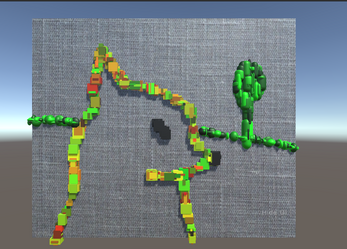Project 1 - Shape Paint
Welcome to my Shape Painter!
(Note: Unselect Timed Destroy at start)
Right click on the canvas to start painting shapes of various sizes
Left click to delete single objects
Toggle Timed Destroy to remove objects after a few seconds. Change the timer using the slider
Use the RBG sliders to change the color of generated object and change generated shapes using the shape picker
Hide UI for a clear view with the hide UI button and click again to bring back the UI